frequently asked questions
Yes. Kumoco Cloud Manager lets you understand and provide long-term financial forecasting and planning Powerful visual dashboards and insights enable business units to provision budgets in advance and purchase the most cost-effective resources for future projects. Forecasting can be trended based on available data for monthly, quarterly, and yearly thresholds. Forecast trends can be based on any of the breakdowns configured (e.g. business units, services, etc.) AWS, GCP, Azure supported.
Yes. Budget based on actual spending and consumption across your entire cloud estate. Predict and define the spending in a budgetary period to fund BAU activities and projects. Monitor and manage budget deviations, based on user-defined thresholds. Identify and manage gaps between budget and forecast Alert, investigate, and correct deviations AWS, GCP, Azure supported.
Yes. Kumoco Cloud Manager lets you understand and provide long-term financial forecasting and planning Powerful visual dashboards and insights enable business units to provision budgets in advance and purchase the most cost-effective resources for future projects. Linear and dynamic forecasting can be broken down by departments, organizational units, and services. AWS, GCP, Azure supported.
Yes. Budget based on actual spend and consumption across your entire cloud estate. Predict and define the spending in a budgetary period to fund BAU activities and projects. Monitor and manage budget deviations, based on user-defined thresholds. Identify and manage gaps between budget and forecast Alert, investigate, and correct deviations. AWS, GCP, Azure supported.
Health check data points could be readily retrieved and populated into CIs in the CMDB if required. AWS, GCP, Azure, VMware supported.
Yes. AWS, GCP, Azure supported. Assess and recommend existing instances that can be converted to lower-cost AWS Spot/Azure Low Priority instances by leveraging cloud providers’ excess capacity, allowing you to save up to 80% in costs. In the event that spot/low priority instances are not available, Cloud Manager will fall back to on-demand instances, reverting back to spot/low priority instances as they become available. Ensuring that your services will be always on, without any loss of service.
Yes. Users can provision resources using ServiceNow’s Cloud Provisioning & Governance functionality, and leverage Kumoco Cloud Manager for IaaS/PaaS lifecycle management.
Yes. Automated implementation of recommendations, inc. maintenance window scheduling is supported on AWS, GCP, Azure, VMware.
Yes. Starting, stopping, restarting VMs/Servers at scheduled intervals on AWS, GCP, Azure, VMware supported. Automatic On/Off schedules can be applied to virtual machines.
To enable Cloud Manager to explore your Azure cloud account(s), please follow the instructions below to register an application and create a Service Principle
Connect Cloud Manager To Your Azure Account
Cloud Manager uses a Service Principle to connect to your Azure account and discover the resources
- Register an application and create a Service Principle (Detailed instructions from Azure)
- Assign ‘Contributor’ role to the application
- Create a new application secret
- Capture the following details:
- Subscription ID
- Tenant ID
- Application (client) ID
- Secret ID Value
To enable Cloud Manager to explore your AWS cloud account(s), please follow the instructions below to create an IAM user and Cost & Usage Report
Creating an IAM user
Cloud Manager will use this IAM user to connect to your AWS account and discover the resources
- Create a new IAM User for the parent AWS account with programmatic access (Instructions from AWS)
- Attach the “ReadOnlyAccess” policy to the IAM User (AWS Policies Explained)
- Capture the following details:
- AWS Account ID
- IAM User Access Key ID
- IAM User Secret Access Key
Creating a Cost & Usage Report
Cloud Manager will use this report to obtain the most comprehensive set of AWS cost and usage data available
- Create a new AWS Cost & Usage Report by clicking here
- Choose a ‘Report name’ and select the checkboxes highlighted below
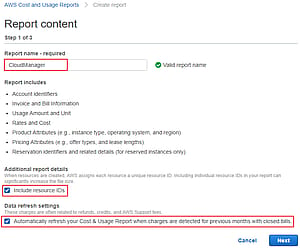
- Click ‘Configure’ to select an existing S3 bucket or to create a new one. Then choose a ‘Report path prefix’ and select the checkboxes as highlighted below

- On the final page, click ‘Review and Complete’
- Capture the following details to add to Cloud Manager:
- S3 Bucket Name
- Report Path Prefix
How does Cloud Manager offer support for integration and deployment ensuring ease of implementation?
Kumoco Cloud Manager runs natively within a ServiceNow environment. All Kumoco Cloud Manager data is stored within ServiceNow and is accessible via the ServiceNow APIs (REST API reference (servicenow.com)). Clients can leverage hundreds of pre-built integrations such as SAP, Oracle, Jira, Github, MSFT AD, 0365, etc, or you can create your own.
Kumoco Cloud Manager is a certified ServiceNow Built On Now solution; this means that all client data resides within your ServiceNow environment(s) and signifies that the application meets the ServiceNow platform’s security standards. Details of the regulatory compliance that the ServiceNow platform adheres to are detailed here: https://www.servicenow.com/uk/company/trust.html
ServiceNow MID Servers running securely behind your firewall enables Kumoco Cloud Manager to communicate with your public cloud estates. Each MID Server handles thousands of IT components, and you can deploy multiple MID servers in a load-balanced or failover configuration to provide almost unlimited scalability and high resiliency
Yes. Kumoco Cloud Manager provides role based access control (RBAC) for actions & access to data, dashboards & reports.
Kumoco Cloud Manager is submitted for a certified update each quarter and made available to customers through the ServiceNow store.
Yes. Kumoco Cloud Manager users have the ability to specify custom compliance rules for automated auditing to align with their own policies and business needs.
Yes. Compliance audit results are provided as tasks; automated remediation is provided for audit requirements which can be updated via API. AWS, GCP, Azure, VMware supported.
Yes.
Centre for Internet Security (CIS) is used as a compliance baseline with Kumoco Cloud Manager, the default compliance standard used by all public cloud providers. PCI DSS is also available. Guided self-assessment for ISO 270001/17/18, acting as a checklist activity in preparation for audit Customers have the ability to specify custom compliance rules for automated auditing to align with their own policies and business needs.
Yes. Native integration with ServiceNow Change & Incident Management.
Within Kumoco Cloud Manager, users can specify both custom cost recommendations and compliance rules for automated recommendations and auditing to align with their own policies and business needs. The logic behind our rulesets is fully visible to you. This makes it easy for your team to adapt rules to ever-changing business and technology requirements. ServiceNow as a platform offers robust out-of-the-box capabilities with the option to customize as required.
All Kumoco Cloud Manager data is stored within ServiceNow and is accessible via the ServiceNow APIs (REST API reference (servicenow.com)). Clients can leverage hundreds of pre-built integrations on the ServiceNow platform such as SAP, Oracle, Jira, Github, MSFT AD, 0365 etc, or you can create your own.
Kumoco Cloud Manager is ready to go OOTB, requiring only cloud account credentials to be entered. Cost recommendations for supported resources, compliance audits, and based cost visibility are pre-configured and ready to go. Locally customizable and adjustable configurations, as referenced throughout various questions above, are possible at various levels of technical knowledge (e.g. non-technical users are able to make some configuration updates, while experienced ServiceNow admins or developers may be required for customization).
Kumoco Cloud Manager is native to ServiceNow which provides a wide variety of enterprise IT management capabilities (e.g. ITSM, ITOM, etc.)
Yes, cross-provider comparison is supported for AWS, GCP, and Azure, with the ability to view price differences by account, per resource type, and region/datacenter location.
Additional recommendations are continually added by Kumoco to support the constant rate of change on AWS, Azure, and GCP. These are prioritized based on customer needs and service usage. Customers can also use our simple interface to configure their own recommendations and rules.
Yes. Assesses and recommends existing instances that can be converted to lower-cost AWS Spot/Azure Low Priority instances by leveraging cloud providers’ excess capacity, allowing you to save up to 80% in costs. In the event that spot/low priority instances are not available, Cloud Manager will fall back to on-demand instances, reverting back to spot/low priority instances as they become available. Ensuring that your services will be always on, without any loss of service.
Yes. AWS, Azure, GCP and VMware resources are supported.
24/7 monitoring generates continuous and up-to-date recommendations to optimize your cloud usage and spending. Powerful visual dashboards that give you insights into your cloud usage and spending. View per day and total spend across your public cloud estate, broken down by provider (AWS, Azure & GCP), account, service categories (i.e. Application Services, Compute, Load Balancer, Storage, and Tools), and individual resources. View total actual vs. potential savings across your cloud estate, broken down at both account and individual resource levels. Utilization recommendations alert you to under-utilized services that can be scheduled or simply switched off manually or automatically. Includes IaaS (e.g. virtual machines and storage) and PaaS (e.g. Kubernetes, containers, DBaaS, etc.) Right-sizing recommendations and automation ensure that you are not overpaying for oversized services you don’t need – automatically resizing them as required. Downsize and upsize across multiple families, recommending the appropriate memory required based on actual usage. View utilization scores by CPU, memory, disk, and network at the individual resource levels.
Additional cost recommendations are continually added by Kumoco to support the constant rate of change on AWS, Azure, and GCP. These are prioritized based on customer needs and service usage. Customers can also use our simple interface to configure their own recommendations and rules.
Yes. Utilization recommendations alert you to under-utilized services that can be scheduled or simply switched off manually or automatically. Includes IaaS, PaaS, KaaS, and CaaS resources. Right-sizing recommendations and automation ensure that you are not overpaying for oversized services you don’t need – automatically resizing them as required.
Downsize and upsize across multiple families, recommending the appropriate memory required based on actual usage. View utilization scores by CPU, memory, disk, and network at the individual resource level. Additional cost recommendations are continually added by
Kumoco to support the constant rate of change on AWS, Azure, and GCP. These are prioritized based on customer needs and service usage. Customers can also use our simple interface to configure their own recommendations and rules. Supported resources are listed in the Kumoco Cloud Manager tab.
AWS, Azure, GCP, and VMware resources are supported.
Yes, Cloud server capacity usage is assessed across user-specified time frames, providing average and mean capacities. This identifies a baseline consideration of maximum Reserved Instance capacity over the specified period. Ability to specify a target percentage of average server capacity to be covered by Reserved Instance capacity. This ensures that the total Reserved Instance capacity is less than or equal to the limit of average server capacity and that the total Reserved Instance capacity is as large as possible (the ‘knapsack/rucksack problem’).
Breakdown of server types and sizes by account and region provides insight into what regions to target for maximizing Reserved Instance capacity based on the largest server sizes and most expensive types. Reserved Instance insights and recommendations can be configured to generate scheduled reports and alert notifications to ensure stakeholders, budget owners, and operational managers are always up to date and informed.
AWS, GCP, Azure supported.
Additional cost recommendations are continually added by Kumoco to support the constant rate of change on AWS, Azure, and GCP. These are prioritized based on customer needs and service usage. Users can use the ServiceNow and Kumoco interfaces to configure their own recommendations and rules.
Yes, Our Universal Tag Manager enables customers to quickly implement a comprehensive tagging strategy across AWS, Azure, and VMware. The multi-cloud tagging capabilities offered by Cloud Manager provide the foundation for effective cloud governance: Cost allocation, reporting, chargeback and show back, cost optimization, compliance, and security.
Yes. AWS, Azure, GCP, and VMware resources are supported.
24/7 monitoring generates continuous and up-to-date recommendations to optimize your cloud usage and spending. Powerful visual dashboards that give you insights into your cloud usage and spending. View per day and total spend across your public cloud estate, broken down by provider (AWS, Azure & GCP), account, service categories (i.e. Application Services, Compute, Load Balancer, Storage, and Tools), and individual resources.
View total actual vs. potential savings across your cloud estate, broken down at both account and individual resource levels. Utilization recommendations alerting you to under-utilized resources that can be scheduled or simply switched off manually or automatically. Includes IaaS (e.g. virtual machines and storage) and PaaS (e.g. Kubernetes, containers, DBaaS, etc.) Right-sizing recommendations and automation ensure that you are not overpaying for oversized services you don’t need – automatically resizing them as required.
Downsize and upsize across multiple families, recommending the appropriate memory required based on actual usage. View utilization scores by CPU, memory, disk, and network at the individual resource level.
Additional cost recommendations are continually added by Kumoco to support the constant rate of change on AWS, Azure, and GCP. These are prioritized based on customer needs and service usage. Customers can also use our simple interface to configure their own recommendations and rules.
Yes. AWS, GCP, Azure, VMware supported.
Ensure teams are in sync on who is spending what, creating a financially sustainable culture. Cloud Manager lets you understand and distribute your cloud costs and bill customers. Generate summary or detailed line-item invoices and reports to enable recharging according to consumption by Organisational Unit or Cost Centre. Charge business units based on their individual (specific) usage, or to show usage against projects/activities.
Accurate billing means that teams understand exactly the cost their products and services incur, enabling teams to take ownership of these costs/services provided. View and monitor cost allocation progress to quickly determine which costs have been allocated and which are yet to be associated with an organizational unit, service, or dedicated resource.
Yes. AWS, GCP, Azure supported.
Budget based on actual spending and consumption across your entire cloud estate. Predict and define the spending in a budgetary period to fund BAU activities and projects. Monitor and manage budget deviations, based on user-defined thresholds. Identify and manage gaps between budget and forecast. Alert, investigate, and correct deviations.
Kumoco Cloud Manager lets you understand and provide long-term financial forecasting and planning. Powerful visual dashboards and insights enable business units to provision budgets in advance and purchase the most cost-effective resources for future projects. Linear and dynamic forecasting can be broken down by departments, organizational units, and services.
Yes. Kumoco Cloud Manager supports the creation of summary and detailed line-item invoices to enable recharging in any allocation required (e.g. Cost Centre, Business Unit, Project, etc.), optionally including the addition of service charge/uplift (percent or fixed amount).
Yes. Kumoco Cloud Manager supports the creation of summary and detailed line-item invoices to enable recharging in any allocation required (e.g. Cost Centre, Business Unit, Project, etc.), optionally including the addition of service charge/uplift (percent or fixed amount).
Our cloud management platform automatically analyses your cloud costs to reliably allocate and recharge them to your customers and internal business units. Cloud Manager lets you understand and distribute your cloud costs and bill customers.
Generate summary or detailed line-item invoices and reports to enable recharging according to consumption by Organisational Unit or Cost Centre. Charge business units based on their individual (specific) usage, or to show usage against projects/activities.
Accurate billing means that teams understand exactly the cost their products and services incur, enabling teams to take ownership of these costs/services provided. View and monitor cost allocation progress to quickly determine which costs have been allocated and which are yet to be associated with an organizational unit, service or dedicated resource.
AWS, GCP, Azure are supported.
Yes, AWS, Azure, and GCP resources are supported. View per day and total spend across your public cloud estate, broken down by provider (AWS, Azure & GCP), account, service categories (i.e. Application Services, Compute, Load Balancer, Storage, and Tools), and individual resources.
Yes. Ensure teams are all in sync on who is spending what, creating a financially sustainable culture. Cloud Manager lets you understand and distribute your cloud costs and bill customers. Generate summary or detailed line-item invoices and reports to enable recharging according to consumption by Organisational Unit or Cost Centre.
Charge business units based on their individual (specific) usage, or to show usage against projects/activities. Accurate billing means that teams understand exactly the cost their products and services incur, enabling teams to take ownership of these costs/services provided. View and monitor cost allocation progress to quickly determine which costs have been allocated and which are yet to be associated with an organizational unit, service, or dedicated resource.
AWS, GCP, Azure supported.
Yes, Kumoco Cloud Manager is a ServiceNow hosted application and benefits from the platform’s ITOM Anomaly Detection functionality. This allows customers to configure a variety of anomaly detection levels and custom alerts on cloud costs data that Cloud Manager retrieves from AWS, Azure, and GCP. Historical data is used to build statistical models. These models facilitate the projection of expected values along with upper and lower bounds. The projections are used to detect statistical outliers and to calculate anomaly scores.
Yes, Kumoco Cloud Manager is a ServiceNow hosted application and benefits from the platform’s ITOM Anomaly Detection functionality. This allows customers to configure a variety of anomaly detection levels and custom alerts on cloud costs data that Cloud Manager retrieves from AWS, Azure, and GCP. Historical data is used to build statistical models. These models facilitate the projection of expected values along with upper and lower bounds. The projections are used to detect statistical outliers and to calculate anomaly scores.
Yes, AWS, Azure, GCP, and VMware resources are supported.
24/7 monitoring generates continuous and up-to-date recommendations to optimize your cloud usage and spending. Powerful visual dashboards that give you insights into your cloud usage and spending. Utilization recommendations alert you to under-utilized services that can be scheduled or simply switched off manually or automatically.
Includes IaaS (e.g. virtual machines and storage) and PaaS (e.g. Kubernetes, containers, DBaaS, etc.) Right-sizing recommendations and automation ensure that you are not overpaying for oversized services you don’t need – automatically resizing them as required. Downsize and upsize across multiple families, recommending the appropriate memory required based on actual usage.
View utilization scores by CPU, memory, disk, and network at the individual resource level.
Additional cost recommendations are continually added by Kumoco to support the constant rate of change on AWS, Azure, and GCP. These are prioritized based on customer needs and service usage.
Yes. Any attribute available through Cloud Service Provider API can be readily populated into the CMDB at any level required, from the cloud account to the individual resource level.
Yes, AWS, GCP, Azure, and VMware are supported.
Discovered resource data is populated into the CMDB for use with Cloud Managers’ cost optimization; compliance; cost visibility and reporting functionality. Supported resources are listed in the Kumoco Cloud Manager tab. Additional cost recommendations are continually added by Kumoco to support the constant rate of change on AWS, Azure, and GCP. These are prioritized based on customer needs and service usage.
Yes, AWS, GCP, Azure, and VMware are supported.
Supported resources are listed in the Kumoco Cloud Manager tab. Additional cost recommendations are continually added by Kumoco to support the constant rate of change on AWS, Azure, and GCP. These are prioritized based on customer needs and service usage.
Yes. AWS, GCP, Azure, VMware supported. Appliance criteria logic can be specified to match conditions in which tags are applied and managed, fully automatically for both existing resources and when new resources are provisioned.
Yes. AWS, GCP, Azure, VMware supported. Appliance criteria logic can be specified to match conditions in which tags are applied and managed, fully automatically for both existing resources and when new resources are provisioned. Special characters can be included or excluded in the appliance criteria logic for applying tags if required.
Yes. AWS, GCP, Azure, VMware supported. Appliance criteria logic can be specified to match conditions in which tags are applied and managed, fully automatically for both existing resources and when new resources are provisioned.
Yes.
Kumoco Cloud Manager lets you understand and provide long-term financial forecasting and planning Powerful visual dashboards and insights enable business units to provision budgets in advance and purchase the most cost-effective resources for future projects.
Forecasting can be trended based on available data for monthly, quarterly, and yearly thresholds. Forecast trends can be based on any of the breakdowns configured (e.g. business units, services, etc.) AWS, Azure supported.
Yes. Budget based on actual spend and consumption across your entire cloud estate. Predict and define the spending in a budgetary period to fund BAU activities and projects.
Monitor and manage budget deviations, based on user-defined thresholds. Identify and manage gaps between budget and forecast Alert, investigate, and correct deviations.
Yes. Kumoco Cloud Manager lets you understand and provide long-term financial forecasting and planning Powerful visual dashboards and insights enable business units to provision budgets in advance and purchase the most cost-effective resources for future projects. Linear and dynamic forecasting can be broken down by departments, organizational units, and services. AWS, Azure supported.
Yes. Budget based on actual spend and consumption across your entire cloud estate. Predict and define the spend in a budgetary period to fund BAU activities and projects. Monitor and manage budget deviations, based on user-defined thresholds. Identify and manage gaps between budget and forecast Alert, investigate, and correct deviations. AWS, Azure supported.
To enable Cloud Manager to explore your AWS cloud account(s), please follow the instructions below to create an IAM user and Cost & Usage Report
Creating an IAM user
Cloud Manager will use this IAM user to connect to your AWS account and discover the resources
- Create a new IAM User for the parent AWS account with programmatic access (Instructions from AWS)
- Attach the “ReadOnlyAccess” policy to the IAM User (AWS Policies Explained)
- Capture the following details:
- AWS Account ID
- IAM User Access Key ID
- IAM User Secret Access Key
Creating a Cost & Usage Report
Cloud Manager will use this report to obtain the most comprehensive set of AWS cost and usage data available
- Create a new AWS Cost & Usage Report by clicking here
- Choose a ‘Report name’ and select the checkboxes highlighted below

- Click ‘Configure’ to select an existing S3 bucket or to create a new one. Then choose a ‘Report path prefix’ and select the checkboxes as highlighted below

- On the final page, click ‘Review and Complete’
- Capture the following details to add to Cloud Manager:
- S3 Bucket Name
- Report Path Prefix
Yes. Kumoco Cloud Manager provides role based access control (RBAC) for actions & access to data, dashboards & reports.
Yes, cross-provider comparison is supported for AWS and Azure, with the ability to view price differences by account, per resource type, and region/datacenter location. Additional recommendations are continually added by Kumoco to support the constant rate of change on AWS and Azure. These are prioritized based on customer needs and service usage. Customers can also use our simple interface to configure their own recommendations and rules. See Kumoco Cloud Manager tab.
Yes. Assesses and recommends existing instances that can be converted to lower-cost AWS Spot/Azure Low Priority instances by leveraging cloud providers’ excess capacity, allowing you to save up to 80% in costs. In the event that spot/low priority instances are not available, Cloud Manager will fall back to on-demand instances, reverting back to spot/low priority instances as they become available. Ensuring that your services will be always on, without any loss of service.
Yes. AWS, Azure, and VMware resources are supported.
24/7 monitoring generates continuous and up-to-date recommendations to optimize your cloud usage and spending. Powerful visual dashboards that give you insights into your cloud usage and spending. View per day and total spend across your public cloud estate, broken down by provider (AWS and Azure), account, service categories (i.e. Application Services, Compute, Load Balancer, Storage, and Tools), and individual resources. View total actual vs. potential savings across your cloud estate, broken down at both account and individual resource levels. Utilization recommendations alert you to under-utilized services that can be scheduled or simply switched off manually or automatically. Includes IaaS (e.g. virtual machines and storage) and PaaS (e.g. Kubernetes, containers, DBaaS, etc.) Right-sizing recommendations and automation ensure that you are not overpaying for oversized services you don’t need – automatically resizing them as required. Downsize and upsize across multiple families, recommending the appropriate memory required based on actual usage. View utilization scores by CPU, memory, disk, and network at the individual resource level.
Additional cost recommendations are continually added by Kumoco to support the constant rate of change on AWS and Azure. These are prioritized based on customer needs and service usage. Customers can also use our simple interface to configure their own recommendations and rules. Supported resources are listed in the Kumoco Cloud Manager tab.
Yes. AWS, Azure, and VMware resources are supported. Utilization recommendations alert you to under-utilised services that can be scheduled or simply switched off manually or automatically. Includes IaaS, PaaS, KaaS, and CaaS resources. Right-sizing recommendations and automation ensure that you are not overpaying for oversized services you don’t need – automatically resizing them as required. Downsize and upsize across multiple families, recommending the appropriate memory required based on actual usage. View utilization scores by CPU, memory, disk, and network at the individual resource levels. Additional cost recommendations are continually added by Kumoco to support the constant rate of change on AWS and Azure. These are prioritized based on customer needs and service usage. Customers can also use our simple interface to configure their own recommendations and rules. Supported resources are listed in the Kumoco Cloud Manager tab.
Yes, support for AWS and Azure.
Cloud server capacity usage is assessed across user-specified time frames, providing average and mean capacities. This identifies a baseline consideration of maximum Reserved Instance capacity over the specified period. Ability to specify a target percentage of average server capacity to be covered by Reserved Instance capacity. This ensures that the total Reserved Instance capacity is less than or equal to the limit of average server capacity and that the total Reserved Instance capacity is as large as possible (the ‘knapsack/rucksack problem’).
Breakdown of server types and sizes by account and region provides insight into what regions to target for maximizing Reserved Instance capacity based on the largest server sizes and most expensive types. Reserved Instance insights and recommendations can be configured to generate scheduled reports and alert notifications to ensure stakeholders, budget owners, and operational managers are always up to date and informed.
Yes.
Kumoco Cloud Manager lets you understand and provide long term financial forecasting and planning
Powerful visual dashboards and insights enable business units to provision budgets in advance and purchase the most cost-effective resources for future projects.
Forecasting can be trended based on available data for monthly, quarterly, and yearly thresholds. Forecast trends can be based on any of the breakdowns configured (e.g. business units, services, etc.)
Additional cost recommendations are continually added by Kumoco to support the constant rate of change on AWS and Azure. These are prioritized based on customer needs and service usage. Users can use the ServiceNow and Kumoco interfaces to configure their own recommendations and rules.
Yes, Our Universal Tag Manager enables customers to quickly implement a comprehensive tagging strategy across AWS, Azure, and VMware. The multi-cloud tagging capabilities offered by Cloud Manager provide the foundation for effective cloud governance: Cost allocation, reporting, chargeback and showback, cost optimization, compliance, and security.
Yes. AWS, Azure and VMware resources are supported.
24/7 monitoring generating continuous and up-to-date recommendations to optimize your cloud usage and spending. Powerful visual dashboards that give you insights into your cloud usage and spending. View per day and total spend across your public cloud estate, broken down by provider (AWS, Azure), account, service categories (i.e. Application Services, Compute, Load Balancer, Storage, and Tools), and individual resources. View total actual vs. potential savings across your cloud estate, broken down at both account and individual resource levels. Utilization recommendations alerting you to under-utilized resources that can be scheduled or simply switched off manually or automatically. Includes IaaS (e.g. virtual machines and storage) and PaaS (e.g. Kubernetes, containers, DBaaS, etc.) Right-sizing recommendations and automation ensure that you are not overpaying for oversized services you don’t need – automatically resizing them as required. Downsize and upsize across multiple families, recommending the appropriate memory required based on actual usage. View utilization scores by CPU, memory, disk, and network at the individual resource level.
Additional cost recommendations are continually added by Kumoco to support the constant rate of change on AWS and Azure. These are prioritized based on customer needs and service usage. Customers can also use our simple interface to configure their own recommendations and rules.
Yes. Ensure teams are in sync on who is spending what, creating a financially sustainable culture. Cloud Manager lets you understand and distribute your cloud costs and bill customers. Generate summary or detailed line-item invoices and reports to enable recharging according to consumption by Organisational Unit or Cost Centre. Charge business units based on their individual (specific) usage, or to show usage against projects/activities. Accurate billing means that teams understand exactly the cost their products and services incur, enabling teams to take ownership of these costs/services provided. View and monitor cost allocation progress to quickly determine which costs have been allocated and which are yet to be associated with an organizational unit, service, or dedicated resource.
AWS and Azure, VMware supported.
Yes. Budget based on actual spending and consumption across your entire cloud estate. Predict and define the spending in a budgetary period to fund BAU activities and projects. Monitor and manage budget deviations, based on user-defined thresholds. Identify and manage gaps between budget and forecast. Alert, investigate, and correct deviations.
Kumoco Cloud Manager lets you understand and provide long-term financial forecasting and planning. Powerful visual dashboards and insights enable business units to provision budgets in advance and purchase the most cost-effective resources for future projects. Linear and dynamic forecasting can be broken down by departments, organizational units, and services.
AWS and Azure supported.
Yes. Kumoco Cloud Manager supports creation of summary and detailed line-item invoices to enable recharging in any allocation required (e.g. Cost Centre, Business Unit, Project, etc.), optionally included addition of service charge / uplift (percent or fixed amount).
Yes AWS and Azure are supported.
Our cloud management platform automatically analyses your cloud costs to reliably allocate and recharge them to your customers and internal business units. Cloud Manager lets you understand and distribute your cloud costs and bill customers. Generate summary or detailed line-item invoices and reports to enable recharging according to consumption by Organisational Unit or Cost Centre. Charge business units based on their individual (specific) usage, or to show usage against projects/activities. Accurate billing means that teams understand exactly the cost their products and services incur, enabling teams to take ownership of these costs/services provided. View and monitor cost allocation progress to quickly determine which costs have been allocated and which are yet to be associated with an organizational unit, service, or dedicated resource.
Yes. Any attribute available through Cloud Service Provider API can be readily populated into the CMDB at any level required, from the cloud account to the individual resource level.
Yes, AWS, Azure, and VMware are supported. Discovered resource data is populated into the CMDB for use with Cloud Managers’ cost optimization; compliance; cost visibility and reporting functionality. Supported resources are listed in the Kumoco Cloud Manager tab. Additional cost recommendations are continually added by Kumoco to support the constant rate of change on AWS and Azure. These are prioritized based on customer needs and service usage.
Yes. Supported resources are listed in the Kumoco Cloud Manager tab. Additional cost recommendations are continually added by Kumoco to support the constant rate of change on AWS and Azure. These are prioritized based on customer needs and service usage.
AWS, Azure, and VMware are supported.
Yes, AWS, Azure and VMware resources are supported.
24/7 monitoring generates continuous and up-to-date recommendations to optimize your cloud usage and spending. Powerful visual dashboards that give you insights into your cloud usage and spending. Utilization recommendations alert you to under-utilised services that can be scheduled or simply switched off manually or automatically. Includes IaaS (e.g. virtual machines and storage) and PaaS (e.g. Kubernetes, containers, DBaaS, etc.) Right-sizing recommendations and automation ensure that you are not overpaying for oversized services you don’t need – automatically resizing them as required. Downsize and upsize across multiple families, recommending the appropriate memory required based on actual usage. View utilization scores by CPU, memory, disk, and network at the individual resource level.
Additional cost recommendations are continually added by Kumoco to support the constant rate of change on AWS and Azure. These are prioritized based on customer needs and service usage.
Yes, AWS, Azure and VMware resources are supported.
24/7 monitoring generates continuous and up-to-date recommendations to optimize your cloud usage and spending. Powerful visual dashboards that give you insights into your cloud usage and spending. Utilization recommendations alert you to under-utilised services that can be scheduled or simply switched off manually or automatically. Includes IaaS (e.g. virtual machines and storage) and PaaS (e.g. Kubernetes, containers, DBaaS, etc.) Right-sizing recommendations and automation ensure that you are not overpaying for oversized services you don’t need – automatically resizing them as required. Downsize and upsize across multiple families, recommending the appropriate memory required based on actual usage. View utilization scores by CPU, memory, disk, and network at the individual resource level.
Additional cost recommendations are continually added by Kumoco to support the constant rate of change on AWS and Azure. These are prioritized based on customer needs and service usage.
Yes. Appliance criteria logic can be specified to match conditions in which tags are applied and managed, fully automatically for both existing resources and when new resources are provisioned.
AWS, Azure, VMware supported.
Yes. Appliance criteria logic can be specified to match conditions in which tags are applied and managed, fully automatically for both existing resources and when new resources are provisioned. Special characters can be included or excluded in the appliance criteria logic for applying tags if required.
AWS, Azure, VMware supported.
Yes. Appliance criteria logic can be specified to match conditions in which tags are applied and managed, fully automatically for both existing resources and when new resources are provisioned.
AWS, Azure, VMware supported.
