To enable Cloud Manager to explore your AWS cloud account(s), please follow the instructions below to create an IAM user and Cost & Usage Report
Creating an IAM user
Cloud Manager will use this IAM user to connect to your AWS account and discover the resources
- Create a new IAM User for the parent AWS account with programmatic access (Instructions from AWS)
- Attach the “ReadOnlyAccess” policy to the IAM User (AWS Policies Explained)
- Capture the following details:
- AWS Account ID
- IAM User Access Key ID
- IAM User Secret Access Key
Creating a Cost & Usage Report
Cloud Manager will use this report to obtain the most comprehensive set of AWS cost and usage data available
- Create a new AWS Cost & Usage Report by clicking here
- Choose a ‘Report name’ and select the checkboxes highlighted below
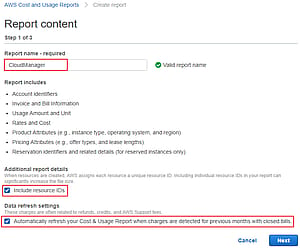
- Click ‘Configure’ to select an existing S3 bucket or to create a new one. Then choose a ‘Report path prefix’ and select the checkboxes as highlighted below

- On the final page, click ‘Review and Complete’
- Capture the following details to add to Cloud Manager:
- S3 Bucket Name
- Report Path Prefix




